
TheDraw (TDF) Fonts Tool Version 1.2 Release
TheDraw (TDF) Fonts Tool Version 1.2 Release
Hello Folks,
I released in April this year the first version of my TDF – TheDraw Fonts File Tool for Windows.
??I released version 1.0.1.0 shortly after without making a special announcement. It introduced some improvements to the interface and new feature (which did not work :(, but it does now hehe).
What’s New in Version 1.2.0? Summary
- Custom Preview Text Option Fixed (it was always reverting to “My Text” before)
- Build-In TheDraw and DOSBOX Emulator to launch current font directly in the EDITOR
- Figlet Font Types Import Support (.FIG, .FLF, .FIGLET and .ZIP (zipped Figlet Fonts)
- Ansi Text Editor (ATE) Font Types (.ATEF) Import & Export Support
- Some other bug fixes, such as sudden crashes after sorting fonts by title etc.
- Collection of over 550 Fonts included now!
Custom Preview Text (fixed)??
The not working feature to specify a custom preview text that I introduced to Version 1.0.1.0 is now working. I did not even noticed the bug myself until I wrapped up the current version, that’s why I did not release a bug fix earlier already.
Anyhow. I think its a nice feature, especially, if you are looking for an ANSI logo for your group, site or whatever and want to see right away, how it looks in a particular font. This makes even more sense now, since the number of fonts already included as extra in the ZIP package is way beyond 550! by now (actually close to 580).
Build-In TheDraw and DOSBOX MS DOS Emulator
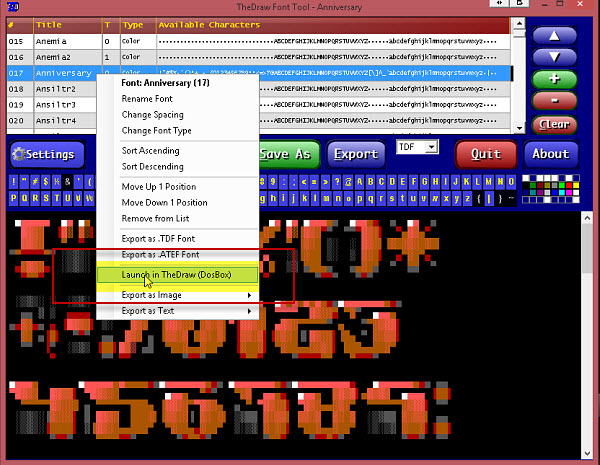
Launch in TheDraw Feature

Launch in TheDraw (DOSBOX)
Yeah, that’s right, simple as that; right click on the font and select “Launch in TheDraw” and DOSBOX auto-launches, auto-starting TheDraw and activating the selected font for immediate use in the Tool.
Figlet Fonts Import / ATE Fonts Import/Export
Figlet is a cross-platform format for ASCII art fonts, which was quite popular for a while, back in the 1990’s. I actually imported a bunch of those fonts myself and made them part of my huge fonts collection already.
Keep in mind that TheDraw fonts are limited in Size. It only supports font sizes up to 30 characters wide and 12 characters high (See TDF File format specifications). Figlet does not have this limitation. During the import, fonts that are too large, are simply cut-off after the maximum of 30/12 characters.
.ATEF is the file format used by my (beta) ANSI Text Editor (ATE). The tool now supports import as well as export in this format for your convenience (ATE Tools Home Page).
Over 550 ANSI & ASCII Fonts
Included in the release .ZIP archive is my current collection of TheDraw fonts??in two formats.
- A single collections file in .TDFX Format (Custom Format used by this Tool) (FontsColli\TDFONTSALL.TDFX. It is not copied to the program directory via the installer, so make sure that you copy it someplace else and not discard it after you finished the installation!)
- Folder “TDFSets” with a bunch of files. Remember, the .TDF format can only hold up to 34 individual fonts, so I had to cut up the collection into a number of sets of 34 fonts each. Use the CONTENT.TXT to find a font (It’s basically the index). If you copy it into a sub directory of where you have TheDraw installed, you can use the included batch script SELECTDF.BAT to copy the desired font set file as current TDFONTS.TDF into the TheDraw directory.
CONTENT.TXT
README.TXT
SELECTDF.BAT
TDFONTS0.TDF
TDFONTS1.TDF
TDFONTS2.TDF
TDFONTS3.TDF
TDFONTS4.TDF
TDFONTS5.TDF
TDFONTS6.TDF
TDFONTS7.TDF
TDFONTS8.TDF
TDFONTS9.TDF
TDFONTSA.TDF
TDFONTSB.TDF
TDFONTSC.TDF
TDFONTSD.TDF
TDFONTSE.TDF
TDFONTSF.TDF
TDFONTSG.TDF
TDFONTSH.TDF
TDFONTSI.TDF
Not bad.. eh?! I hope you enjoy this release of mine.
Okay, here is the direct download link for the new version of the TDF Fonts Tool.
Cheers!
Carsten aka Roy/SAC
 Posted on: Saturday, September 27th, 2014 06:27
Posted on: Saturday, September 27th, 2014 06:27
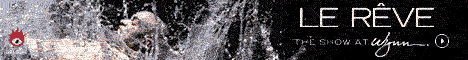






[…] « TheDraw (TDF) Fonts Tool Version 1.2 Release […]
[…] than a month ago??I released Version 1.2.0 of my TheDraw (.TDF) ANSI/ASCII Art Fonts […]
[…] TheDraw (TDF) Fonts Tool Version 1.2 Release […]
[…] TheDraw (TDF) Fonts Tool Version 1.2 Release […]
[…] TheDraw (TDF) Fonts Tool Version 1.2 Release […]
[…] TheDraw (TDF) Fonts Tool Version 1.2 Release […]
[…] TheDraw (TDF) Fonts Tool Version 1.2 Release […]
[…] TheDraw (TDF) Fonts Tool Version 1.2 Release […]