
TheDraw ANSI Fonts Update for December 2014
TheDraw ANSI Fonts Update for December 2014
New TheDraw .TDF ANSI & ASCII Fonts for the Month of December 2014
Well, we left the 700 mark far behind us and moving quickly forward to the 800 mark, well, technically we are already beyond that mark as well, if we would consider each font within a multi-fonts set as single “font”.
Last month was the most productive month of all with regards to new additions as well as extensions of already existing fonts.
I also used some of the fonts for some new ANSIs of mine. Check out these:
 |
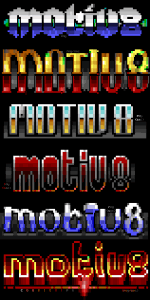 |
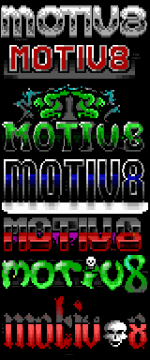 |
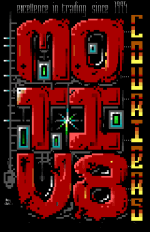 |
 |
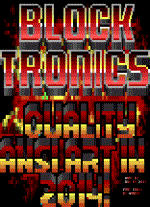 |
 |
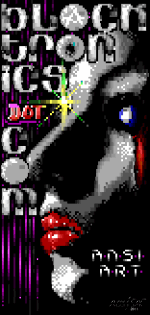 |
 |
 |
ANSI Editor Programming Novella
I am also making progress with my “Ansi Text Editor (ATE)” tool. I just solved a major resources problem, which caused the tool to eat up enormous amounts of memory and then eventually crashed. Well, yeah, it had to do with the fact that there are hundreds of ANSI fonts to manage, but still….
I was first so na??ve to believe that an application has automatically write permissions to its own program directory. I wanted to store the index in simple text format and the previews as plain bitmap files, but nope, you cannot. My second approach was to dump stuff somewhere into the App Data hell hole, which opened a whole other can or worms for me. Even the “Application Setup Management Wizard” warned and discouraged me to dump stuff there, which I found a little bit disturbing (p.s. the \Users\USERNAME\AppData\... used to be “\Documents and Settings\USERNAME\Local Settings\...” and “\Documents and Settings\USERNAME\Application Data\...” in Windows 95 to Windows XP).
Anyhow, I then moved away from individual preview image files and plain text index (third approach) and put everything into a MS SQL Compact 3.5 Database. So far, so good, The Data Wizard in Visual Studio made integration fairly simple. It auto generated code with classes and methods to access the data in the database. However, I always ended up with the entire database loaded into memory, which is by now already over 50 MB! I also got some locking issues, preventing access to data that I needed to update, so I had to run some extra code at program start to synchronize stuff, which was pretty annoying, because it made the ANSI fonts inaccessible to for a few minutes, every time to started the application.
So I decided to re-evaluate the whole thing for a fourth time and use now my own direct code to access the data in the database. Yes, that meant for me to manage a lot more custom code of mine, but then hell, I also had to dump the standard “viewer” controls (ListView, DatagridView etc.) and write my own custom ones as well, because with the standard control did I also ended up with everything loaded into memory all the time. Now with the custom code, the controls are “buffered“, meaning, I only load that, what the user currently sees. Once the user scrolls, it’s dumping the stuff that moves out of view and loads what is now visible. Also no more locking issue, which made the whole initialization crap at program start unnecessary, yeah.
So where are things stored now?
Font files and fonts collection index database which also includes the small and full image previews is for initial installations installed to “C:\ANSIFonts“, if the “All Users” option was chosen during the setup (which I strongly recommend using). But, if the “Current User Only” option is selected, I have not much of a choice and must dump stuff again into the “\Users\USERNAME\AppData\Roaming\..” folder. There it uses the same folder name as program directory name chosen by the user for the main application and a sub folder called ANSIFonts. However, regardless if installed for “All Users” or “Current User Only”, there is the option to change the location of the fonts folder manually via the “View\Settings” screen of the Editor Application itself. Future program updates will then automatically use that location for font data updates.
System fonts and the System Fonts index database on the other hand are by default installed in the “\ProgramData\AnsiTextEditor\Fnt” folder. I believe the “\ProgramData” location was introduced with Windows 7 (or maybe Vista). It became the replacement for the “\Documents and Settings\All Users\...” location, adding even more to the confusion about where the hell Windoof stores application and user data.
I am planning to make that path location also a customizable setting to allow folks to store the stuff wherever the hell they want. I for example started to install many applications outside the “Program Files” and “Program Files (x86)” folder to a local folder called “Programs” and “Application Data” to “Documents” (e.g. “\Documents\ANSIFonts”), if an application allows it.
New ANSI & ASCII Fonts for TheDraw and ATE
Want even more? Checkout my entire collection of TheDraw ANSI & ASCII Fonts.
Enjoy!
Carsten aka Roy/SAC
ANSI Fonts Related Posts
- TheDraw ANSI Fonts Collection Roll-Up
- TheDraw ANSI Fonts Update for November 2014
- .TDF TheDraw ANSI Fonts Tool V1.3.0 Release
- TheDraw Fonts Update 10-2014
- TheDraw (TDF) Fonts Tool Version 1.2 Release
- TheDraw Fonts Update 09-2014
- New TheDraw .TDF ANSI Fonts Update 07-08, 2014
- ATE ??? Ansi Text Editor 1.0Beta
- .TDF TheDraw Fonts File Tool
- TheDraw Fonts File (.TDF) Specifications
- … And More TheDraw ANSI & ASCII Fonts!
- TheDraw Fonts Collection Revamp and Extension
 Posted on: Monday, December 1st, 2014 12:14
Posted on: Monday, December 1st, 2014 12:14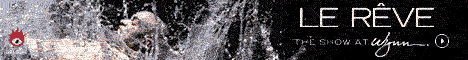






[…] « TheDraw ANSI Fonts Update for December 2014 […]
[…] TheDraw ANSI Fonts Update for December 2014 (Part 1) […]
[…] TheDraw ANSI Fonts Update for December 2014 (Part 1) […]
[…] TheDraw ANSI Fonts Update for December 2014 (Part 1) […]