
OSDM ??? Oldskool Demomaker ??? Scripting Tips and Tricks 1
OSDM ??? Oldskool Demomaker ??? Scripting Tips and Tricks 1
I did a lot of OSDM demos recently and thought that I should share some tips and tricks about the tool, especially the scripting feature, which I use almost exclusively for controlling the flow of my own OSDM production. I would like to start with high-lighting some of the new cool feature that became available […]
Tags: OSDM
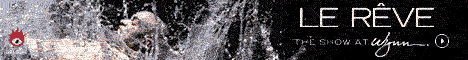
 Posted on: Thursday, July 8th, 2010 23:40
Posted on: Thursday, July 8th, 2010 23:40












