
Access Your Zune from Windows Explorer
Access Your Zune from Windows Explorer
I have a Zune I and hate the Zune software that comes with it and is needed to synchronize your files between your Zune and your PC.
I learned today about an easier way to access the content on your Zune device directly via Windows Explorer, which makes things a lot easier.
I thought that I share this information with you, in case you own a Zune player as well.
 Requirement: Your Zune must have been connected to the computer at least once and have the driver and Zune software installed and configured.
Requirement: Your Zune must have been connected to the computer at least once and have the driver and Zune software installed and configured.
Step 1
Click on start, select “Run“, type “Regedit” into the text box and hit enter. It should launch the Windows registry editor.
Step 2
It navigates just like Windows Explorer. Go to the following node (or “directory”):
HKEY_LOCAL_MACHINE\SYSTEM\ControlSet001\Enum\USB\
There are a bunch of dynamically generated keys (Vid_XXXX&Pid_XXXX), one is for your Zune.
Step 3
The easiest way to find the right entry is by using the search function of the registry editor. Right Click/Find, enter “portabledevicenamespace” as string to search for and press “Find next“. It should jump to the details (Node “Device Parameters“) of the entry that is for your Zune.
Step 4
There are three keys that need to be changed. To change a value, just double-click on it. It will open up a box with the details of the key and its current value.
Key Name Current Value New Value
---------------------------------------------------------------------
EnableLegacySupport 0 1
PortableDeviceNameSpaceExcludeFromShell 1 0
ShowInShell 0 1
Step 5
Now connect the Zune to the computer (disconnect and connect it again, if you had it connected to your computer during the registry change).
The Zune should now be visible in Windows Explorer as “Portable Media Player” under “Other” (“My Computer“). It is shown by its name, which you specified when you configured your Zune for the first time.
Done!
The interface and software of the Zune sucks compared to the iPod. Microsoft just unveiled recently the Zune II, which will have many improvements over the original Zune I.
There are good news for Zune I owners like me. The firmware version 2.1 for the new Zune is supposed to be compatible with the Zune I and bring at least all software improvements to the old Zune devices.
From what I heard does the update include the support of additional video format (in addition to the Windows Media format .WMV) among other things. It is expected that the new firmware will become available when the new Zune II will hit the market later this year, probably sometimes in November.
I hope you enjoyed this little hack.
Cheers!
Carsten aka Roy/SAC
 Posted on: Friday, October 5th, 2007 23:49
Posted on: Friday, October 5th, 2007 23:49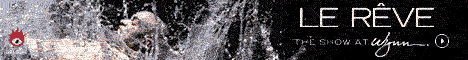






My 80GB Zune won’t appear in the Zune Software!!!
So I was curious right. I did this. but now my Zune won’t appear in the Software.
http://www.zuneboards.com/forums/general-zune-software/38596-zune-wont-appear-software.html
Please help me!!!
If you want to use the Zune software instead, revert the changes back to what it was before and you should be okay again.
Thanks! It’s a little bit weird on mine (the Zune device shows up twice in My Computer), but otherwise this gave me the access I wanted (because their software is SOOOO slow). 🙂