
File Processing Scripts Collection V1.0
File Processing Scripts Collection V1.0
Here is a collection of useful DOS BATCH and VBSCRIPT scripts for processing, moving, sorting of files. The code for all scripts can be downloaded in a single ZIP file called: Roy-FileProcScripts.zip The ZIP archive also contains a nice intro for RoySAC.com, which I recommend to check out :). ImageFilesSort2Dirs.bat IMAGES Cleanup/Sorting Batch Script looks […]
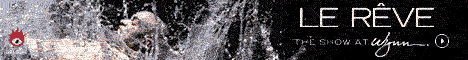
 Posted on: Saturday, November 28th, 2009 10:38
Posted on: Saturday, November 28th, 2009 10:38












