Blogs, Blogging, XML, ATOM, RSS explained in simple Words. Written for the regular people using the Internet and not for tech-savvy Geeks.
Note: I wrote this post originally in 2006 for another Blog, which is unfortunately offline today (and not coming back). I thought that the post has value to bring it back to life on my personal blog here. It also helps me to revive this blog of mine as well :).
Table of Content
- 1. Foreword
- 2. Blogs (also called Weblog or Web Log)
- 3. XML
- 4. ATOM
- 5. RSS
- 6. Readers, Syndication / Aggregation
- 7. Closing Words
- 8. Resources
1. Foreword
Many folks are not Internet or Computer Newbies, they are using their Laptops and the Internet every day very extensively. Okay, most are not what we call a computer geek and do not know much about web development, databases and how Google works. You don’t have to anymore. Trying to explain something very technical to somebody who’s technical skills end with the ability to program their video recorder* (* =Tivo, but with tape cassettes) is quite a challenge. I tried this during two lunch meetings to explain it to a friend of mine. During the first meeting were my explanations filled to much with technical details and did not help him much to understand the thing any better than before.
During the second time did I more reference to things he already new, like Newspaper and Magazine Websites, Email and the News Page on our Website. I believe he almost got it. All this made me think and realize that there must be a huge number of people out there, that heart about Blogs and RSS but don’t know exactly what it is and what to do with it. Some might even are active Blog readers, but deal with it as they do with any other Website, just visit it every now and then or daily to check if there is something new. Some probably clicked out of curiosity on the XML or RSS icon on Sites and got this gibberish displayed called XML. Some might use RSS Feeds already without knowing it. My Yahoo! or now Google Personalized are good examples where RSS Feeds are used to add News Headlines to your customized Home Page.
This is now my third attempt to explain to a normal non-tech savvy Internet User what those things are and how you can make practical use of them.
2. Blogs (also called Weblog or Web Log)
Blogs are Web Sites that are most of the time specialized in a specific topic that contain “posts” which are related to the topic of the site, made by people (Bloggers) that operate the Site or got permission to post Articles. The posts are displayed on the Site in reversed chronological order and usually written in a more casual/personal style
Blogs are not a new Idea at all. BBS’s or Bulletin Board Systems worked the same way. Internet Forums and Webrings are also very similar in structure and purpose and can be considered predecessors of what we call Blogs today.
Also your diary (if you maintain one) works in essence like a Blog. The first Blogs were actually nothing else than online Diaries or Journals or “Logs”.
Justin Hall founded xanga.com in 1996 and is considered to be the first “Blog” Service on the Internet. It wasn’t called a Blog Service. It was a Site that allowed people to create and maintain personal Online Diaries and Journals via an easy to use interface.
The term “weblog” was coined by Jorn Barger on 17 December 1997. Peter Merholz is credited with the coining of the term “Blog” in 1999 by simply shortening the term “Web Log”. This short form of Web Log became accepted and used by the online community and became eventually an official noun.
Evan Williams and Meg Hourihan founded in 1999 the Service “Blogger.com” which is now owned by Google. Blogger.com became very popular and helped spreading the use of Blogs by people on the Internet.
An important reason why it became so popular is that it was strongly supported from the very beginning by the Open Source Community which made the use and creation of Blogs cheap or even free for anybody.
Dave Winer is the one of the pioneers of the tools that make blogs more than merely websites. They would not be different from the News Page on our Website or News Page created by any other type of Content Management Software (CMS).
One of his most significant contributions was setting up servers that Blogs could “ping” or in simple words: notify about an update to let the Service and later Blog Directories and Search Engines know that a change or addition was made to the Web Log. Basically an Invitation to come and pick up the new content.
Blogging combined the personal web page with tools to make linking to other pages easier – specifically blogrolls (Link List to other, related Blogs) and TrackBacks (mechanism to show which other Blogs link to an Article in your Blog). This enabled bloggers to control the threads that connected them to others with similar interests.
Your Log became more than a simple passive Website people had to find first and visit directly to read, but part of an interactive community and means to publish your articles simultaneously to search engines and directories to make it easier for other people to find your Blog and Articles written for your Blog.
This interaction and also the transfer of the content of a Blog to other Sites and later “Blog Readers” or “Syndication/Aggregation” Software and Services across different technical platforms was based on a Standard Format, which was pretty new at the time, called XML.
The specific XML Structure used to transfer the content of a Blog (the Posts or Articles) is called ATOM and is a standard used by every Blog Software and Blog Service.
3. XML
XML stands for Extensible Markup Language and is a simple, very flexible text format derived from SGML (ISO 8879). HTML (Hyper Text Markup Language) is a Markup Language too and used to describe the look and feel of a Web Page. Your Web Browsers receives the Content of a Webpage in HTML and interprets it.
It “tells” the browser which font to use, size and color. To display an Image and where, alignments etc. , everything needed to visually render the Web Page on your Computer. XML is not used to describe the look and feel of anything, it is used to describe the structure and format of data.
XML’s purpose is to allow easy exchange of Data across any technical Platform.
The XML Standard as defined by W3C (World Wide Web Consortium) http://www.w3.org/XML/
4. ATOM
ATOM is the Standard that describes the Standard Structure and Format of the XML File (web feed) used to send the content of a Blog to something or somebody.
The Structure is simple and straight forward. It starts with the statement that the file is XML and specifically XML with an ATOM Structure followed by the Elements for the Title of the Blog, Sub Title/Short Description, Author, Last Updated Date, URL to the Blog and ID*.
Then follows the lists of Posts in the Blog sorted by Publishing Date in descending order. Elements of a Post are the Title, URL (Link), Author, Last Updated Date, Summary or Full Content and ID*. Here is an example of a simple ATOM Feed File.
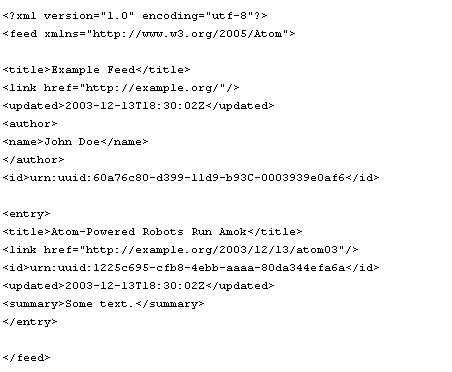
ATOM has different Versions because it is an evolving Standard. The current ATOM Definition as defined by The Internet Society can be found here
*ID – The ID is auto generated by the Blog Software and used by other to identify a Post easily (important to make features like TrackBack work and for Aggregators to determine if they know about the Post already, or if it is new).
It is not specified who the ID has to be generate and look like, but UUID (Universally Unique Identifier) became the most common used type of ID used by Blog Services and Software. To find out more about UUID visit http://en.wikipedia.org/wiki/UUID. The Current Specifications for UUID can be found here.
5. RSS
RSS is like ATOM and describes the Standard Structure and Format of a specific type of web feed in XML Language. RSS is the acronym of a family of web feed formats.
Each Type and Version of RSS has a slightly different Structure and a different Name which are:
- Rich Site Summary (RSS 0.91)
- RDF Site Summary (RSS 0.9 and 1.0)
- Really Simple Syndication (RSS 2.0)
RSS is a bit more complex than ATOM because it’s use is more diversified than ATOM which is only used for a single type of application, Blogs. An ATOM feed can be easily converted to a feed in RSS any Format.
The conversion from RSS to ATOM is not always possible, at least not without the loss of some properties. All Feeds (including this Blog’s Weblog) are in RSS 2.0 Format and distributed via Feedburner.
Feedburner provides the option to make your Feed a “Smart Feed”, which is a feature that converts the RSS 2.0 feed on the fly to another RSS Format or even ATOM depending on the Software or Service that requests the Feed Content. Pretty neat. One Feed URL that provides them all.
There are a lot of uses for RSS, but I only will describe the one which is the most commonly used by Internet Users today. Delivery of NEWS Articles.
Prior the widely use of RSS did Users had to go and visit frequently the various Web Sites that provided the News or Information needed for your job or Information you are interested in.
This is very cumbersome, especially if you have a number of News Sources to cover. When “Personalization” became the buzz word on the Internet and the First Web Portals emerged.
Ways had to be found to allow easy access to a wide range of information sources from which the user of the Web Portal can pick and choose the one’s he is interested in and wanted to be displayed on his personalized Homepage.
No wonder, that the first version of RSS was created by Dan Libby of Netscape in March 1999 for use on the My Netscape portal. Other Formats were also developed before and after, but the purpose was the same for all of them. More and more Webmasters start making use of those Feeds to provide their Visitors with Information like their Local Weather and Headline News.
Users did not play a major role at that time. That changed in 2002 when the New York Times started to offer to their Subscribers the option to receive the latest News as RSS Feed, News Sources such as Reuters, CNN and Fox and Major Newspapers were the first that made their News available as a Web Feed in RSS Format. It did not take long and RSS became a de facto standard for the distribution of News as a Web Feed.
Today are Feeds in RSS Format provided to the public (and most of the time for free) by any major News Source on the Internet, from CNN, BBC, Fox, Reuters and Newspapers.
Not only Classic News Sources provide RSS Feeds today, but a large number of other Information Sources as well.
6. Readers, Syndication / Aggregation
ATOM and RSS were at their beginnings primarily used for the data exchange between servers only. The end-user was not the receiver yet. End users still had to go to Websites to access the Information which were converted by the Aggregation Services (Portals and Directories) from XML to HTML that the user could display them in his Web Browser.
This changed significantly in the last few years. Tons of Software and Services are now available to tab into RSS and ATOM Feeds directly. You have the choice as User where you want the Information, what information and how often you want to get them updated. Readers are usually Aggregators as well because they support more than a single feed to download.
Readers make it easy for you to receive the data (subscription) from the various RSS and ATOM Feeds in a single application without the need to visit the various Source Website directly. Some Sites provide only a summary of the Article in the Feed to keep them small. You go to the Website only, if you want to read the complete Article, which is no problem, because a direct Link to the Article is provided with the Feed. You don’t have to search for it on Source Website.
You can find very often icons showing the Words “XML”, “RSS”, “RDF”, “ATOM” (or combinations of it like “RSS/XML”) or Icons with the Name of the Reader or Aggregator on Web Sites and Logs. The publishing of the feed to the public is called Syndication.
Those are usually Links to either the “Raw” Feed (XML) or already the Link that add’s it to your Reader. If you use Bloglines.com for example and a Bloglines Icon on another Site, just click on it and it will add their Feed automatically to your other Feeds under your Bloglines Account.
Check the Resources below for various Readers and Aggregation/Syndication Services.
7. Closing Words
Blogging made it easy for regular people to publish information on the Internet. No Investment or own Web Domain is required. You can get started within minutes and often for Free.
Updating Blogs is child-play and so easy that my Mom could do it. The interconnectivity and community that comes with it makes it even more fun. If you want to your Blog to be found, no problem. If what you write is of interest for others, people will start reading your Blog and even subscribe to your ATOM Feed. There is a good chance that you make some new Friends along the way and enrich yours and other lives. It’s fun. You should try it.
For the Information and News hungry will Readers and Aggregators become a tool as important as email. For some even the most important.
Using the Readers and Aggregators is usually easier than using email. The time when you checked some smaller News Sources only irregularly in the past because you did not have the time to visit their Website every day and missed important News because of that, is over.
Chances are good that they have a feed in RSS Format already or soon create one (If they don’t have one, write them an email and ask for it).
The Internet and Search Engines revolutionized the public access to Information. Blogs and RSS Feeds are now revolutionize the Internet itself. That’s why are these new Technologies considered to be part of Web 2.0.
What is Web 2.0? Guess! 2.0 stands for “Version” 2.0.
PodCasting is another popular activity which is using RSS as format to distribute Information not just in simple Text Form, but Audio and Video Data as well.
If you are interested in PodCasting, check Wikipedia’s entry for PodCasting to get started.
8. Resources
- Blog Software
- WordPress
- Movable Type by Six Apart
- Community Server
- Das Blog
- Geeklog
- Pivotlog
- Socialtext (Wiki)
- Typo / Typo3
- more Blog Software
- Blog Hosting services
- Blogger.com
- TypePad.com by Six Apart
- WordPress.com
- Xanga.com
- MyFrostzone by FreeWebs.com (FrostZone.8K.com)
- LiveJournal.com by Six Apart
- MySpace.com
- Online Readers/Aggregators
- Windows Readers/Aggregators
- BlogExpress
- FeedDemon by Nick Bradbury
- Pluck RSS Reader
- Google Desktop 2.0 (Module: Web Clips)
- WinRSS
- Juice
- iTunes
- Doppler
- FireAnt
- For/Via Email
- Feed Tools
Article by Carsten Cumbrowski (c)2006

 New TheDraw .TDF ANSI & ASCII Fonts for the Months of March to May 2015. New ANSI & ASCII Fonts for TheDraw and ATE CYBRFRCX.TDF.ZIP FONT62.TDF.ZIP BLCKSUNX.TDF.ZIP BRINK.TDF.ZIP CIAFONT.TDF.ZIP CYBERW.TDF.ZIP FONT59.TDF.ZIP DRKIMAGX.TDF.ZIP ANEMIAXX.TDF.ZIP FONT55.TDF.ZIP FONT58.TDF.ZIP DARKMOON.TDF.ZIP FONT60.TDF.ZIP FONT61.TDF.ZIP FONT68.TDF.ZIP FONT69.TDF.ZIP NEURRNDX.TDF.ZIP FONT66.TDF.ZIP FONT67.TDF.ZIP FEAR.TDF.ZIP FONT64.TDF.ZIP FONT70.TDF.ZIP FONT71.TDF.ZIP FONT72.TDF.ZIP FONT72OX.TDF.ZIP NEWHAVNX.TDF.ZIP FONT76X.TDF.ZIP ILLCOMM.TDF.ZIP FONT74.TDF.ZIP FONT65.TDF.ZIP INTENSE.TDF.ZIP PARAMNTX.TDF.ZIP PHUCK.TDF.ZIP PRDCTNSX.TDF.ZIP RAINX.TDF.ZIP SECTOR2X.TDF.ZIP SEEDSX.TDF.ZIP SIVERSX.TDF.ZIP SUNSHNEX.TDF.ZIP TOKYO.TDF.ZIP UNGRWING.TDF.ZIP UNGRWNXX.TDF.ZIP VISIONSX.TDF.ZIP COMPUTRX.TDF.ZIP CONSOLEX.TDF.ZIP 4MAXCOL.TDF.ZIP DOMINION.TDF.ZIP DRGX.TDF.ZIP DYNASTY.TDF.ZIP EXILANSA.TDF.ZIP FONT73.TDF.ZIP MADMAN2.TDF.ZIP MYSTBYE.TDF.ZIP MYSTERYX.TDF.ZIP PITSX.TDF.ZIP POLICEX.TDF.ZIP DSKTDWNX.TDF.ZIP IMPACT2X.TDF.ZIP MYSTOUSX.TDF.ZIP ECLIPSE2.TDF.ZIP FTH.TDF.ZIP INVASINS.TDF.ZIP LEECHING.TDF.ZIP PLATZANG.TDF.ZIP SHSYSTEM.TDF.ZIP TIC.TDF.ZIP UNTX.TDF.ZIP USERSTSX.TDF.ZIP VAMPYREX.TDF.ZIP Want even more? Checkout my entire collection of TheDraw ANSI & ASCII Fonts. Enjoy! Carsten aka Roy/SAC ANSI Fonts Related Posts TheDraw ANSI Fonts Update for February 2015 TheDraw ANSI Fonts Update for January 2015 TheDraw ANSI Fonts Update for December 2014 Part 2 TheDraw ANSI Fonts Update for December 2014 (Part 1) TheDraw ANSI Fonts Collection Roll-Up TheDraw ANSI Fonts Update for November 2014 .TDF TheDraw ANSI Fonts Tool V1.3.0 Release TheDraw Fonts Update 10-2014 TheDraw (TDF) Fonts Tool Version 1.2 Release TheDraw Fonts Update 09-2014 New TheDraw .TDF ANSI Fonts Update 07-08, 2014 ATE ??? Ansi Text Editor 1.0Beta .TDF TheDraw Fonts File Tool TheDraw Fonts File (.TDF) Specifications … And More TheDraw ANSI & ASCII Fonts! TheDraw Fonts Collection Revamp and Extension
New TheDraw .TDF ANSI & ASCII Fonts for the Months of March to May 2015. New ANSI & ASCII Fonts for TheDraw and ATE CYBRFRCX.TDF.ZIP FONT62.TDF.ZIP BLCKSUNX.TDF.ZIP BRINK.TDF.ZIP CIAFONT.TDF.ZIP CYBERW.TDF.ZIP FONT59.TDF.ZIP DRKIMAGX.TDF.ZIP ANEMIAXX.TDF.ZIP FONT55.TDF.ZIP FONT58.TDF.ZIP DARKMOON.TDF.ZIP FONT60.TDF.ZIP FONT61.TDF.ZIP FONT68.TDF.ZIP FONT69.TDF.ZIP NEURRNDX.TDF.ZIP FONT66.TDF.ZIP FONT67.TDF.ZIP FEAR.TDF.ZIP FONT64.TDF.ZIP FONT70.TDF.ZIP FONT71.TDF.ZIP FONT72.TDF.ZIP FONT72OX.TDF.ZIP NEWHAVNX.TDF.ZIP FONT76X.TDF.ZIP ILLCOMM.TDF.ZIP FONT74.TDF.ZIP FONT65.TDF.ZIP INTENSE.TDF.ZIP PARAMNTX.TDF.ZIP PHUCK.TDF.ZIP PRDCTNSX.TDF.ZIP RAINX.TDF.ZIP SECTOR2X.TDF.ZIP SEEDSX.TDF.ZIP SIVERSX.TDF.ZIP SUNSHNEX.TDF.ZIP TOKYO.TDF.ZIP UNGRWING.TDF.ZIP UNGRWNXX.TDF.ZIP VISIONSX.TDF.ZIP COMPUTRX.TDF.ZIP CONSOLEX.TDF.ZIP 4MAXCOL.TDF.ZIP DOMINION.TDF.ZIP DRGX.TDF.ZIP DYNASTY.TDF.ZIP EXILANSA.TDF.ZIP FONT73.TDF.ZIP MADMAN2.TDF.ZIP MYSTBYE.TDF.ZIP MYSTERYX.TDF.ZIP PITSX.TDF.ZIP POLICEX.TDF.ZIP DSKTDWNX.TDF.ZIP IMPACT2X.TDF.ZIP MYSTOUSX.TDF.ZIP ECLIPSE2.TDF.ZIP FTH.TDF.ZIP INVASINS.TDF.ZIP LEECHING.TDF.ZIP PLATZANG.TDF.ZIP SHSYSTEM.TDF.ZIP TIC.TDF.ZIP UNTX.TDF.ZIP USERSTSX.TDF.ZIP VAMPYREX.TDF.ZIP Want even more? Checkout my entire collection of TheDraw ANSI & ASCII Fonts. Enjoy! Carsten aka Roy/SAC ANSI Fonts Related Posts TheDraw ANSI Fonts Update for February 2015 TheDraw ANSI Fonts Update for January 2015 TheDraw ANSI Fonts Update for December 2014 Part 2 TheDraw ANSI Fonts Update for December 2014 (Part 1) TheDraw ANSI Fonts Collection Roll-Up TheDraw ANSI Fonts Update for November 2014 .TDF TheDraw ANSI Fonts Tool V1.3.0 Release TheDraw Fonts Update 10-2014 TheDraw (TDF) Fonts Tool Version 1.2 Release TheDraw Fonts Update 09-2014 New TheDraw .TDF ANSI Fonts Update 07-08, 2014 ATE ??? Ansi Text Editor 1.0Beta .TDF TheDraw Fonts File Tool TheDraw Fonts File (.TDF) Specifications … And More TheDraw ANSI & ASCII Fonts! TheDraw Fonts Collection Revamp and Extension
loginpof.com
Blog, Atom, RSS, XML and Syndication/Aggregation ! ? ?? Roy of Superior Art Creations