
ASCII Nudes Gallery Re-Design
ASCII Nudes Gallery Re-Design
It was time for a re-design of my ASCII Nudes gallery. I had 3 main goals in mind.
- Make the original photographs or pictures used by the artists as reference accessible directly within the gallery. Previously those were only available via an older blog post of mine.
- Allow easier navigation of the gallery. I accomplished that by providing full keyboard control throughout the gallery and by providing the ability to jump to the next piece directly from the detail overlay screen, without the need to go back to the main gallery grid.
- As mentioned in 2. already. I am using overlays now instead of annoying pop-ups or new browser windows.
The Boss-Key feature is still around, although not via the big red prominent button as before. Now a simple pressing of the letter “b” on your keyboard will do the trick. If you press “b” for a second time, you will be back where you left of before.
Keyboard Shortcuts Available in the Detail Overlay:
a = show ASCII Version p = show Photo (if available) s = show Side by Side (if available) + = (The + on the Key Pad) Increase Font Size (only available in ASCII View Mode) - = (The - on the Key Pad) Decrease Font Size (only available in ASCII View Mode) d = Download Original ASCII Text File Arrow Right = Next Piece Arrow Left = Previous Piece ESC = Close Overlay h = Show Keyboard Shortcuts Help b = BOSS Key Toggle ON/OFF
Note to the loading of the “Next” or “Previous” piece. If you are currently in the “Photo” or “Side by Side” view, it will automatically load the next or previous piece where there is also an original photograph available. ASCII’s where there is no photo will be skipped. This is not the case, If you are in the Original ASCII view. There it will load the direct next or previous ASCII art.
Keyboard Shortcut available also in the main Gallery Grid:
b = BOSS Key Toggle ON/OFF
I made a little video to promote the updated gallery. Check it out.
[youtube:http://youtu.be/JhcMKYHRnU8]
Backup link to video on YouTube??(http://youtu.be/JhcMKYHRnU8).
Cheers!
Carsten aka Roy/SAC
Tags: ASCII Art, Gallery, Nude ASCII
 Posted on: Wednesday, April 2nd, 2014 08:19
Posted on: Wednesday, April 2nd, 2014 08:19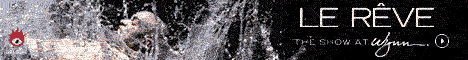






Permanent URL of this post:
http://www.roysac.com/blog/2014/04/ascii-nudes-gallery-re-design/
Add to Browser Favorites
Links to this post on:
You can also trackback from your own site.